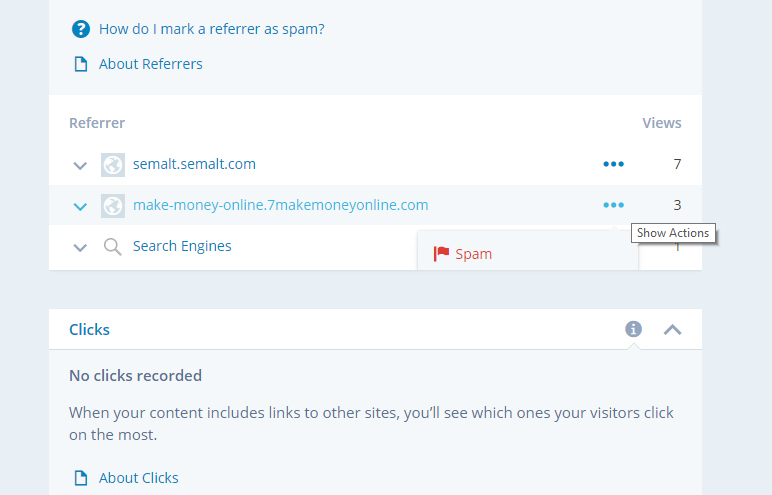OK, this issue is a little tricky, and I looked for a good tutorial for a long time. This one is so far the best I found:
How to extend a picture in Photoshop?
I was looking today into how to extend margins or background of a picture without distorting it. It is actually very simple.
This is a wonderful tutorial I found in YouTube that describe the process in a very clear way.
Amazing tool for webdesign: Page Ruler
Measures the pixels and the distances for any element that you want on the web:
Can be downloaded for free (chrome):
https://chrome.google.com/webstore/detail/page-ruler/jlpkojjdgbllmedoapgfodplfhcbnbpn?hl=en
Instructions you will need after installation:
chrome-extension://jlpkojjdgbllmedoapgfodplfhcbnbpn/update.html#install
Create Custom Backround, colors etc for each page
How to create a stunning menu with WR Megamenu
How to create a stunning menu with WR Megamenu
How to convert MP4 files to DVD?
We will use for this the ImgBurn free software.
The software can convert files to image file (.iso) which can be burned on DVDs, and then burn them.
1. Open ImgBurn
2. chose the create image file from files/folders option
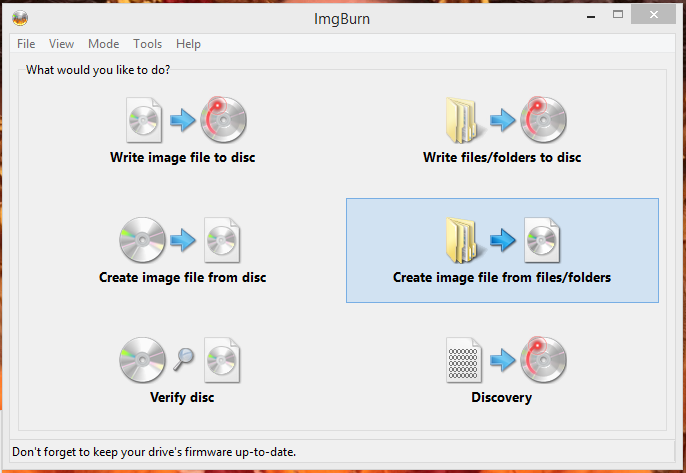
3. Insert your source file and create a destination.
4. Hit the Build icon
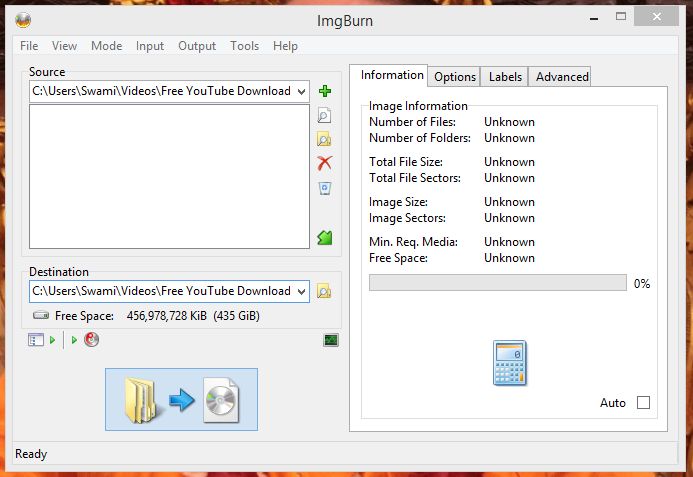
5. Create a volume label
6. convert!
7. Select the write mode
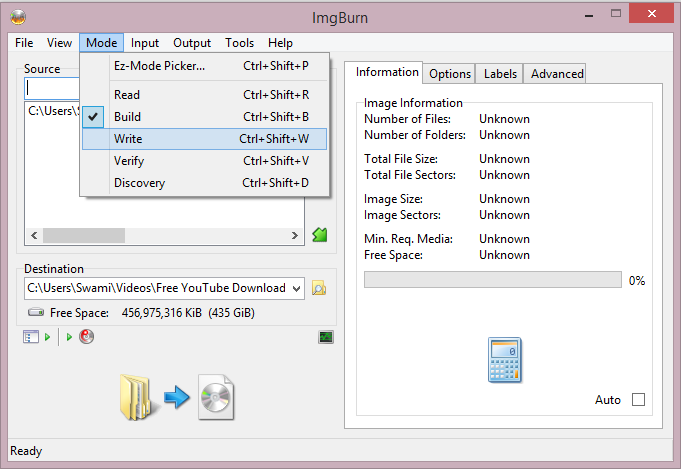
8. select your file
9. Burn!
How to convert guides to a layer in Photoshop?
1. Open the image, and make a New Layer.
2. Drag your guides to their positions.
3. Select the line tool and draw a line over your guide. Set the width of the line according to your file’s resolution.
4. Duplicate the line and place it over all your guides:
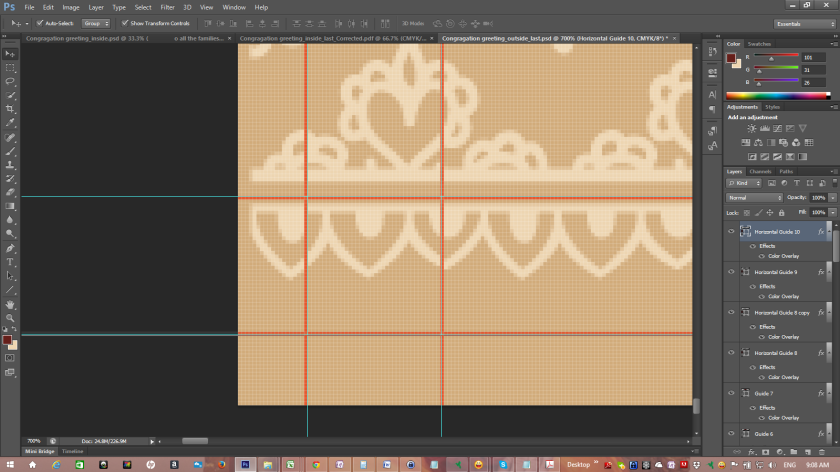
5. select all the guides-like line layers and merge them to one layer
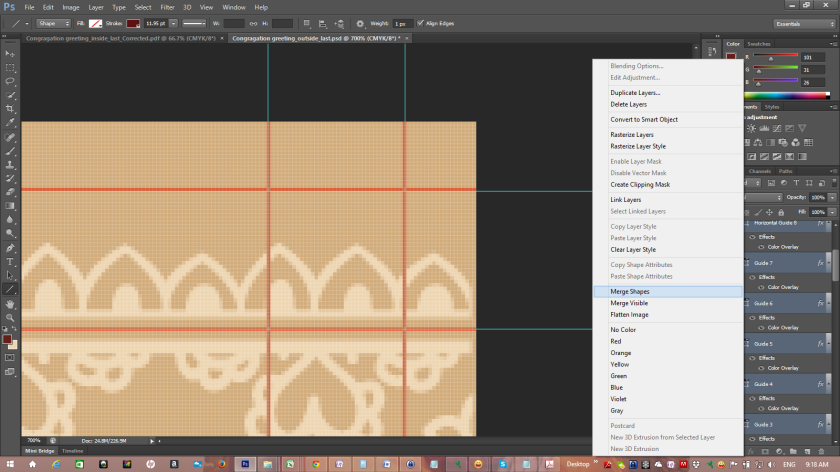
6. With layer styles give the layer a color overlay that will nicely contrast your artwork.
If this tutorial was helpful, please leave a comment with your feedback.
Cool Photoshop Tutorials
How to freeze top raw and left column in the same time?
Stand on the cell on the right of the column that you want to freeze and below the row that you want to freeze. Go to view>> freeze panels and you are done!
A nice one with images:
http://geekdrop.com/content/how-do-i-freeze-rows-and-columns-at-the-same-time-in-excel-2007
How to Report Spam Referrers in WordPress stats?
I suddenly started seeing a weird behavior of some referrers in a few of my wordpress website stats.
Each of them started to have an increasing non-proportional number of referrals.
After reading a little about the subject I realized that they are spam referrals and I better get rid of them as they distort my website stats.
I also realized that there is an easy way to tell wordpress stats to ignore these:
In the referrers list you will find 3 dots next to the views number. Right click on these 3 dots and you will have the show actions options that will lead you to the spam flag. Click on this flag and you are all set.